Computer is an electronic device which is capable of receiving information (data) in a particular form and of performing a sequence of operations in accordance with a predetermined but variable set of procedural instructions (program) to produce a result in the form of information or signals.
A Computer is a General purpose machine, commonly consisting of digital circuitry, that accepts (inputs), stores, manipulates, and generates (outputs) data as numbers, text, graphics, voice, video files, or electrical signals, in accordance with instructions called a program
- Father of the computer – Charles Babbage
- Father of the modern computer – Alan Turing
- Basic Architecture of Computer: John Von Neumann (1947-49) Von Neumann Architecture. Von Neumann architecture was first published by John von Neumann in 1945. His computer architecture design consists of a Control Unit, Arithmetic and Logic Unit (ALU), Memory Unit, Registers and Inputs/Outputs. This design is still used in most computers produced today.
- First Programmer: Lady Ada Lovelae (1880) Augusta Ada King-Noel, Countess of Lovelace was an English mathematician and writer, chiefly known for her work on Charles Babbage's proposed mechanical general-purpose computer, the Analytical Engine.
- First Electronic Computer: ENIAC (1946) – J.P. Eckert & J.W. Mauchly at the University of Pennsylvania.
First computer for the home user introduced – IBM in 1981
Mains Parts of computer
Hardware – Computer hardware is what you can physically touch includes the computer case, monitor, keyboard, and mouse. It also includes all the parts inside the computer case, such as the hard disk drive, motherboard, video card, and many others.
Input Devices – In computing, an input device is a peripheral (piece of computer hardware equipment) used to provide data and control signals to an information processing system such as a computer or information appliance.
Examples: keyboards, mice, scanners, digital cameras and joysticks.
Keyboard – A Keyboard is the most fundamental input device for any computer system. It helps to enter data in computer.
Mouse – A mouse is used to input data by sending a signal to the computer, based on hovering the cursor and selecting with the left mouse button. The left mouse acts as a ‘enter’ button. The right mouse button can be selected and will often pop up a window of choices. The scrolling wheel is used to move the view of the screen up or down. By moving your mouse to a location in a document, on a digital photo or over a choice of music, you can click the left mouse button to place the cursor.
Trackballs – A trackball is an input device used to enter motion data into computers or other electronic devices. It serves the same purpose as a mouse, but is designed with a movable ball on the top, which can be rolled in any direction. Instead of moving the whole device, you simply roll the movable ball on top of the trackball unit with your hand to generate motion input.
Barcode reader – A barcode reader (or barcode scanner) is an electronic device that can read and output printed barcodes to a computer. Like a flatbed scanner, it consists of a light source, a lens and a light sensor translating optical impulses into electrical ones.
Digital camera – a camera which produces digital images that can be stored in a computer and displayed on screen.
Gamepad – a handheld controller for video games.
Joystick – a lever that can be moved in several directions to control the movement of an image on a computer or similar display screen. It mainly used in playing games.
Microphone – an instrument for converting sound waves into electrical energy variations which may then be amplified, transmitted, or recorded.
Scanner – a device that scans documents and converts them into digital data.
Webcam – a video camera connected to a computer, allowing its images to be seen by Internet users.
Optical character recognition (OCR) – is the mechanical or electronic conversion of images of typed, handwritten or printed text into machine-encoded text.
Digitizer – It converts analog information into digital form.
Optical Mark reading (OMR) – Optical Mark Readers reads pencil or pen marks made in pre-defined positions on paper forms as responses to questions or tick list prompts.
Basic structure of CPU
CPU (Central processing unit)
A central processing unit (CPU) is the electronic circuitry within a computer that carries out the instructions of a computer program by performing the basic arithmetic, logical, control and input/output (I/O) operations specified by the instructions.
*CPU – Heart of the Computer
*CPU Process:
1.Fetch the Instruction
2.Interpret the Instruction
3.Fetch the Data
4.Process the Data
5.Write the data
Output devices
An output device is any device used to send data from a computer to another device or user. Most computer data output that is meant for humans is in the form of audio or video. Examples include monitors, projectors, speakers, headphones and printers.
Monitors – A Monitor is a TV-like display attached to the computer on which the output can be displayed and viewed. It can either be a monochrome display or a color display.
There are two kinds of monitors
- CRT (Cathode ray tube) – The cathode ray tube (CRT) is a vacuum tube containing one or more electron guns, and a phosphorescent screen used to view images.
- Thin-Film-Transistor Liquid-Crystal Display (TFT LCD) – A thin-film-transistor liquid-crystal display (TFT LCD) is a variant of a liquid-crystal display (LCD) that uses thin-film transistor technology to improve image qualities such as addresability and contrast.
- Impact printer – An impact printer is a printer that strikes a print head against an ink ribbon to mark the paper. Common examples include dot matrix and daisy-wheel printers.
- Non-Impact printer – Non-impact printers print the characters without using ribbon. Two common types of non-impact printers include inkjet printers, which spray small drops of ink onto each page, and laser printers, which roll ink onto the paper using a cylindrical.
Primary Memory or Main Memory
1 RAM (Random access memory) – Random Access Memory (RAM) is a type of data storage used in computers that is generally located on the motherboard. This type of memory is volatile and all information that was stored in RAM is lost when the computer is turned off.
There are two types of Random access memory
- Dynamic RAM – dynamic indicates that the memory must be constantly refreshed (reenergized) or it will lose its contents.
- Static Memory – A computer memory that contains fixed information and retains its programmed state as long as the power is on.
Virtual memory is a feature of an operating system (OS) that allows a computer to compensate for shortages of physical memory by temporarily transferring pages of data from random access memory(RAM) to disk storage.
2. ROM (Read only memory) – Once data has been written onto a ROM chip, it cannot be removed and can only be read. Unlike main memory (RAM), ROM retains its contents even when the computer is turned off.ROM is referred to as being nonvolatile.
There are three types of Read only memory (ROM)
- PROM – PROM stands for Programmable Read Only Memory. This form of ROM is initially blank. The user or manufacturer can write data/program on it by using special devices. However, once the program or data is written in PROM chip, it cannot be changed. If there is an error in writing instructions or data in PROM, the error cannot be erased. PROM chip becomes unusable.
- EPROM – EPROM stands for Erasable Programmable Read Only Memory. This form of ROM is also initially blank. The user or manufacturer can write program or data on it by using special devices. Unlike PROM, the data written in EPROM chip can be erased by using special devices and ultraviolet rays. So program or data written in EPROM chip can be changed and new data can also be added. When EPROM is in use, its contents can only be read.
- EEPROM – EEPROM stands for Electrically Erasable Programmable Read Only Memory. This kind of ROM can be written or changed with the help of electrical devices. So data stored in this type of ROM chip can be easily modified.
Register is one of a small set of data holding places that are part of the computer processor. A register may hold an instruction, a storage address, or any kind of data (such as a bit sequence or individual characters). Some instructions specify registers as part of the instruction.
A cache is a place to store something temporarily in a computing environment. Cache memory, also called CPU memory, is random access memory (RAM)
Memory units
Storage capacity is expressed in terms of Bytes. The data is represented as binary digist(0s and 1s)
Hierarchy – Bit<Nibble< Byte < KB < MB < GB < TB < PB < XB < ZB < YB
American Standard Code for Information Interchange (ASCII) is the standard code the computer industry created to represent characters(more than 64 character)
1 4 bit Nibble
2 8 bit 1 byte
3 1024 B 1 KB (210)
4 1024 KB 1 MB(220)
5 1024 MB 1 GB(230)
6 1024 GB 1 TB(240)
7 1024 TB 1 PB(250)
8 1024 PB 1 XB(260)
9 1024 XB 1 ZB(270)
10 1024 ZB 1 YB(280)
Secondary memory – Secondary memory is a type of computer memory that is not directly accessed by the central processing unit (CPU) of a computer and is usually available as non-volatile memory. One of the most common forms of this memory is the hard drive of a computer, which is used to store the operating system (OS) and other programs. Other forms of secondary memory include disc drives for compact discs (CDs) or digital versatile discs (DVDs), as well as removable flash memory.
- Hard Drive – a rigid non-removable magnetic disk with a large data storage capacity.
- Floppy disk- A floppy disk, also called a diskette or just disk, is a type of disk storage composed of a disk of thin and flexible magnetic storage medium, sealed in a rectangular plastic carrier lined with fabric that removes dust particles. Floppy disks are read and written by a floppy disk drive (FDD).
- Magnetic Tape – Magnetic tape used in recording sound, pictures, or computer data.
- Flash memory – a kind of memory that retains data in the absence of a power supply.
- Optical disk – an electronic data storage medium that can be written to and read using a low-powered laser beam.
- CD-ROM: “Read Only” (used for distribution of commercial software, for example) Standardstorage capacity is 640MB.
- CD-R (or CD-WORM): “Write Once, Read Many” times
- CD-RW: rewritable multiple times
- DVD: similar to CD, but with significantly larger storage capacity (4.7 GB)
- Write once read many (WORM) describes a data storage device in which information, once written, cannot be modified
Mother board – A motherboard is the main circuit board inside a computer that connects the different parts of a computer together. It has sockets for the CPU, RAM and expansion cards (e.g. discrete graphics cards, sound cards, network cards, storage cards etc)… and it also hooks up to hard drives, disc drives and front panel ports with cables and wires.Also known as mainboard, system board.
Generation and Classification of Computer
Development of computer
Abacus – Abacus is known to be the first mechanical calculating device. Which was used to be performed addition and subtraction easily and speedily.Abacus is made up of wooden frame in which rod where fitted across with rounds beads sliding on the rod. This device was a first develop Ed by the Egyptians in the 10th century B.C, but it was given it final shape in the 12th century A.D. by the Chinese educationists
NAPIER’S BONES- As the necessity demanded, scientist started inventing better calculating device. In thus process John Napier’s of Scotland invented a calculating device, in the year 1617 called the Napier Bones. In the device, Napier’s used the bone rods of the counting purpose where some no. is printed on these rods. These rods that one can do addition, subtraction, multiplication and division easily.
Pascal Calculator – In the year 1642, Blaise Pascal a French scientist invented an adding machine called Pascal’s calculator, which represents the position of digit with the help of gears in it.
Leibnz Calculator- In the year 1671, a German mathematics, Gottfried Leibniz modified the Pascal calculator and he developed a machine which could perform various calculation based on multiplication and division as well.
Analytical Engine – In the year 1833, a scientist form England knows to be Charles Babbage invented such a machine.This device was called Analytical engine and it deemed the first mechanical computer. It included such feature which is used in today’s computer language. For this great invention of the computer, Sir Charles Babbage is also known as the father of the computer.
Generation of computer
Classification of Computers
Classification on working system
Digital computer – digital computer is the most commonly used type of computer and is used to process information with quantities using digits, usually using the binary number system. Ex – MacBook.
- A digital computer as its name implies works with digits to represent numerals, letters or other special symbols
- A digital computer process digital data Digital data is a discrete data and having only two possible values (0, 1)
- Digital computer provide accurate results but they are slower than analog computer
- Analog computers lack memory whereas digital computers store information
Analog Computer – a computer that operates with numbers represented by directly measurable quantities (as voltages or rotations) — compare digital computer, hybrid computer.
- Analog computer is used to process analog data
- Analog data is a continuous and having an infinite variety of values Such type of data include temperature, pressure, speed, weight, voltage, depth etc.
- Such type of data include temperature, pressure, speed, weight, voltage, depth etc. Examples of analog computer are Speedometer of car, Thermometer etc.
- Analog computers are faster Analog computers are faster
Hybrid Computer – a computer that combines the characteristics of a digital computer and an analog computer by its capacity to accept input and provide output in either digital or analog form and to process information digitally.
- A hybrid computer is a combination of digital and analog computers And it combines the best features of both types of computers
- For example a petrol pump contains a processor that converts fuel flow measurement into quantity and price
- Hybrid computer is used in hospitals to measure the heartbeat of the patient
- Hybrid Computers are also used in scientific applications or in controlling industrial processes
Classification on size
Supercomputer – The fastest type of computer. Supercomputers are very expensive and are employed for specialized applications that require immense amounts of calculations.
Mainframe computer – A mainframe computer is a very large computer capable of handling and processing very large amounts of data quickly. They are used by large institutions, such as government agencies and large corporations.
Mini Computer – a computer with processing and storage capabilities smaller than those of a mainframe but larger than those of a microcomputer.
Micro computer – A microcomputer is a complete computer on a smaller scale and is generally a synonym for the more common term, personal computer or PC , a computer designed for an individual.
Personal computer – A personal computer (PC) is a small, relatively inexpensive computer designed for an individual user. In price, All are based on the microprocessor technology that enables manufacturers to put an entire CPU on one chip.
Computer Networking and Internet
Computer Networking : A computer network is a set of connected computers. Computers on a network are called nodes. The connection between computers can be done via cabling, most commonly the Ethernet cable, or wirelessly through radio waves. Connected computers can share resources, like access to the Internet, printers, file servers, and others.
Components:
1.Server – a computer designed to process requests and deliver data to other (client) computers over a local network or the Internet.
2.Receiver – a hardware module or device used to receive signals
3.Channel – physical connection between Server & Receiver
Transmission Channel:
Simplex channels – simplex is a communications channel that operates in one direction at a time.
Half duplex channel – A half-duplex channel can send and receive data, but not at the same time.
Full duplex channel – Refers to the transmission of data in two directions simultaneously.
Types Data communication medium
- Standard Telephone Line
- Co-Axial Cable
- Microwave Tranmission
- Satellite Communication
- Optical Fibers
Network adapter is a device that enables a computer to connect with other computer/network using MAC Address
Hub is a device that splits a network connection into multiple computers
Switch is a telecommunication device grouped as one of computer network components
Cable is one way of transmission media which can transmit communication signals.
Repeaters is used to regenerate or replicate signals that are weakened or distorted by transmission over long distances
Bridge is used two connect two LANs with the same standard but using different types of cables
Routers is used to join multiple computer networks together via either wired or wireless connections.
Gateways is a key stopping point for data on its way to or from other networks.
MODEM – Modulator-demodulator. Electronic device that allows computers to communicate over telephone wires or cable-TV cable.
Types of Network
Local Area Netwok(LAN) – a computer network that links devices within a building or group of adjacent Ex – Star LAN, Ring LAN, Bus LAN
Wide Area Network(WAN) – a computer network in which the computers connected may be far apart.
Metropolitan Area Network (MAN)- A metropolitan area network (MAN) is a network that interconnects users with computer resources in a geographic area or region larger than that covered by even a LAN but smaller than the area covered by WAN. Ex- Public Networks Public Switched Telephone Networks (PSTN) Public Service Digital Network (PSDN)
Integrated Services Digital Network (ISDN) is a set of communication standards for simultaneous digital transmission of voice, video, data
Data transmission
NIC-Network interface card – A network interface card (NIC) is a computer circuit board or card that is installed in a computer so that it can be connected to a network.
Wireless technology – Wireless communications is a type of data , a wireless signal through wireless communication technologies and device.
Network Related Terms
Protocol – It is set of rules and standards which is used by computers to exchange data or information with each other across a network.
Nodes – It is a connect point where either data transmission ends or redistribution of data starts.
TCP/IP (Transmission Control Protocol/Internet Protocol) – basic communication language or protocol of the Internet.
IPV4 – 32 bits numeric address
IPV6 – 128 bits hexadecimal address
File Transfer Protocol (FTP) is a standard network protocol used to transfer computer files between a client and server on a computer network.
Internet service provider (ISP) is an organization that provides services for accessing and using the Internet.
Network Service Provider (NSP) is a company that provides backbone services to an Internet service provider (ISP).
Web server is a program that uses HTTP (Hypertext Transfer Protocol) to serve the files that form Web pages to users, in response to their requests, which are forwarded by their computers’ HTTP clients.
Website is a collection of related web pages, including multimedia content, typically identified with a common domain name
Web Page is a hypertext document connected to the World Wide Web.
Home page – the introductory page of a website
Hyperlink is a word, phrase, or image that you can click on to jump to a new document or a new section within the current document.
Hypertext Transfer Protocol (HTTP) is an application protocol for distributed, collaborative, hypermedia information systems.
Wireless Application Protocol (WAP) is a technical standard for accessing information over a mobile wireless network.
URL (Uniform Resource Locator) is a form of URI and is a standardized naming convention for addressing documents accessible over the Internet and Intranet.
Internet
Internet- a global computer network providing a variety of information and communication facilities, consisting of interconnected networks using standardized communication protocols.
Modem – a combined device for modulation and demodulation, for example, between the digital data of a computer and the analogue signal of a telephone line.
Web Browser – Web browser is a software application used to locate, retrieve and display content on the World Wide Web, including Web pages, images and video.
Some important file extensions
.doc Microsoft Word Document
.ppt PowerPoint Presentation
.bmp Bitmap Image File
.jpg JPEG Image
.xls Excel Spreadsheet
.exe Windows Executable File
.bak Backup File
The following is a list of Microsoft Office filename extensions, used in Microsoft Office software suite as of January 2017.
Word
Legacy
Legacy filename extensions denote binary Microsoft Word formating that became outdated with the release of Microsoft Office 2007. Although the latest version of Microsoft Word can still open them, they are no longer developed. Legacy filename extensions include:
.doc – Legacy Word document; Microsoft Office refers to them as "Microsoft Word 97 - 2003 Document"
.dot – Legacy Word templates; officially designated "Microsoft Word 97 - 2003 Template"
.wbk - Legacy Word document backup; referred as "Microsoft Word Backup Document"
OOXML
Office Open XML (OOXML) format was introduced with Microsoft Office 2007 and became the default format of Microsoft Word ever since. Pertaining file extensions include:
.docx – Word document
.docm – Word macro-enabled document; same as docx, but may contain macros and scripts
.dotx – Word template
.dotm – Word macro-enabled template; same as dotx, but may contain macros and scripts
.docb – Word binary document introduced in Microsoft Office 2007
Excel
Legacy
Legacy filename extensions denote binary Microsoft Excel formats that became oudated with the release of Microsoft Office 2007. Although the latest version of Microsoft Excel can still open them, they are no longer developed. Legacy filename extensions include:
.xls – Legacy Excel worksheets; officially designated "Microsoft Excel 97-2003 Worksheet"
.xlt – Legacy Excel templates; officially designated "Microsoft Excel 97-2003 Template"
.xlm – Legacy Excel macro
OOXML
Office Open XML (OOXML) format was introduced with Microsoft Office 2007 and became the default format of Microsoft Excel ever since. Excel-related file extensions of this format include:
.xlsx – Excel workbook
.xlsm – Excel macro-enabled workbook; same as xlsx but may contain macros and scripts
.xltx – Excel template
.xltm – Excel macro-enabled template; same as xltx but may contain macros and scripts
Other formats
Microsoft Excel uses dedicated file format that are not part of OOXML and use the following extensions:
.xlsb – Excel binary worksheet (BIFF12)
.xla – Excel add-in or macro
.xlam – Excel add-in
.xll – Excel XLL add-in; a form of DLL-based add-in[1]
.xlw – Excel work space; previously known as "workbook"
PowerPoint
Legacy
.ppt – Legacy PowerPoint presentation
.pot – Legacy PowerPoint template
.pps – Legacy PowerPoint slideshow
OOXML
.pptx – PowerPoint presentation
.pptm – PowerPoint macro-enabled presentation
.potx – PowerPoint template
.potm – PowerPoint macro-enabled template
.ppam – PowerPoint add-in
.ppsx – PowerPoint slideshow
.ppsm – PowerPoint macro-enabled slideshow
.sldx – PowerPoint slide
.sldm – PowerPoint macro-enabled slide
Access
For a more extensive list of extensions, see Microsoft_Access § File_extensions.
Microsoft Access 2007 introduced new file extensions:
ACCDB – The file extension for the new Office Access 2007 file format. This takes the place of the MDB file extension.
ACCDE – The file extension for Office Access 2007 files that are in "execute only" mode. ACCDE files have all Visual Basic for Applications (VBA) source code hidden. A user of an ACCDE file can only execute VBA code, but not view or modify it. ACCDE takes the place of the MDE file extension.
ACCDT – The file extension for Access Database Templates.
ACCDR – is a new file extension that enables you to open a database in runtime mode. By simply changing a database's file extension from .accdb to .accdr, you can create a "locked-down" version of your Office Access database. You can change the file extension back to .accdb to restore full functionality.
Teaching Aptitude: https://goo.gl/UF2ojY
Research Aptitude: https://goo.gl/TgyqyK
ICT- Computer Aptitude :https://goo.gl/7smZNu
Higher Education: https://goo.gl/3dSkPn
If any one wants to get PDFs by Navclasses then click here: https://www.facebook.com/groups/navclasses/files/
Join on FB Group: https://www.facebook.com/groups/navclasses/
Like Fb Page: https://www.facebook.com/navclassesonline














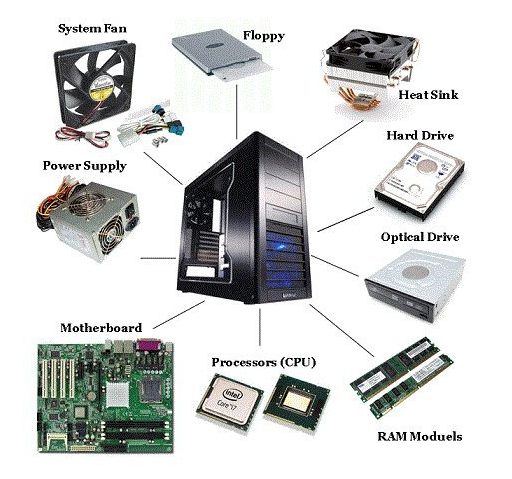







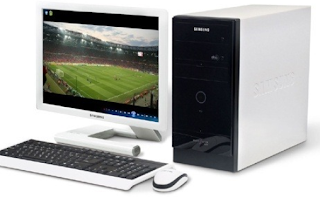


Comments
Post a Comment